Super Pi Power!
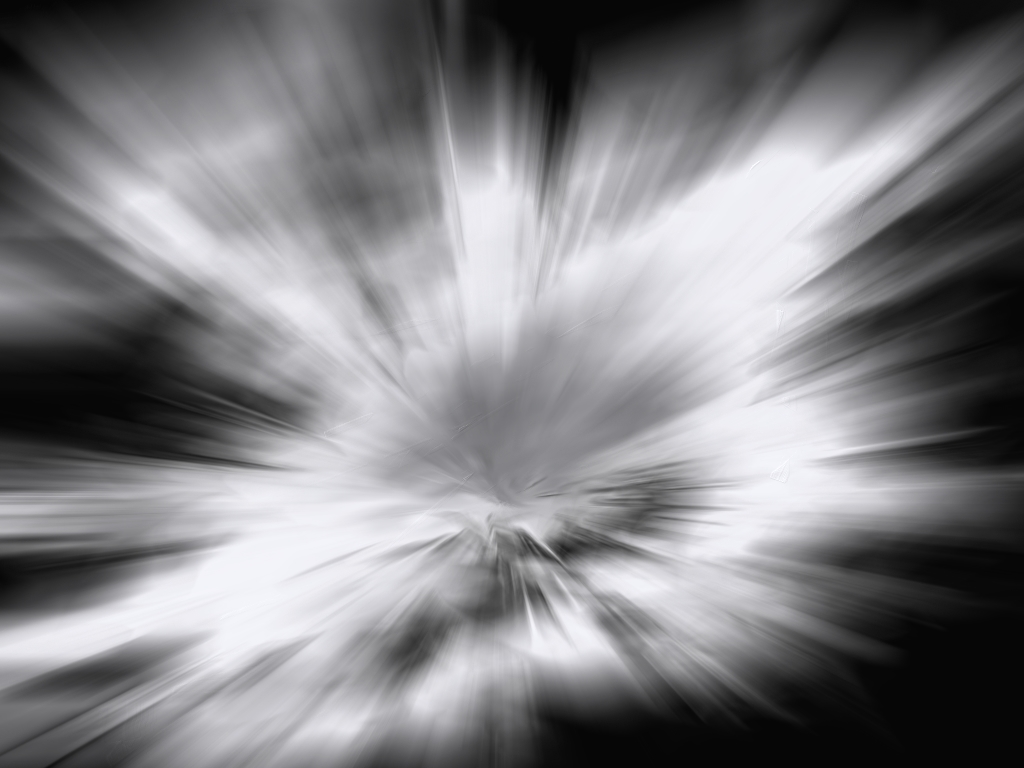
Super Pi Power! runs on the Raspberry Pi and lets you turn outlets on and off from a browser.
It’s a perl cgi generates a simple html page that lets you modify GPIO pins that you specify in the config section of the cgi. Attach those gpio pins to AC (or DC) relays and you now have a remote power switch.
I suggest you use relays with separate signal and voltage pins (such as one designed for the arduino) and power the relays from their own power source instead of the Pi. This way you don’t draw too much power from the Pi. If your relays are 5v, you could also use the power source for the relays to power the Pi via the 5v GPIO pin instead of usb.
Code: https://github.com/jjfalling/SuperPiPower
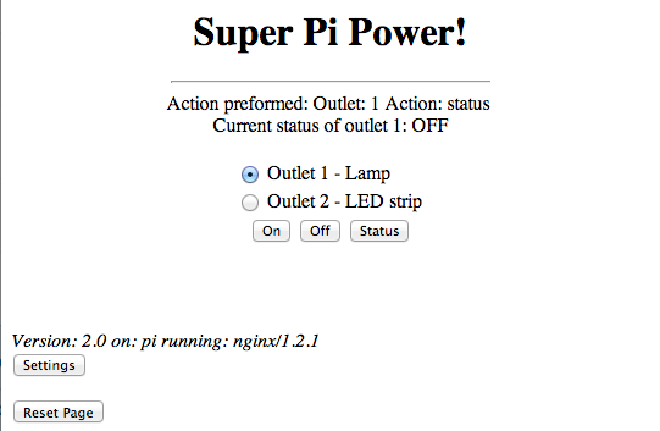
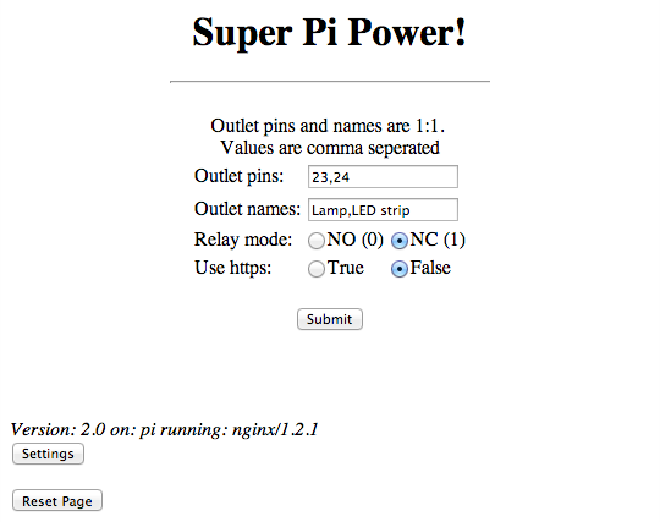
Below is a box I use to house the relays. It contains:
- 4 relay board
- 5V AC to DC power supply to power the board
- AC inlet
- 4 AC outlets
- 4 conductor quick connect terminal (should be 5 or more)
- Inlet fuse to keep the relays from overloading
I have a black wire coming out of the back of the box that is attached to the ground on the relay board. This needs to be connected to a ground pin on the Raspberry PI. I forgot about this when designing the box and it was added as an afterthought.

